SQL LEFT JOIN Keyword
SQL LEFT JOIN Keyword
The LEFT JOIN keyword returns all records from the left table (table1), and the
matching records from the right table (table2). The result is 0 records from the right side,
if there is no match.
LEFT JOIN Syntax
SELECT column_name(s)
FROM table1
LEFT JOIN table2
ON table1.column_name = table2.column_name;
Note: In some databases LEFT JOIN is called LEFT OUTER JOIN.
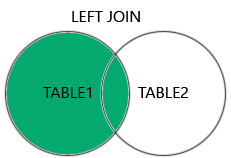
Demo Database
In this tutorial we will use the well-known Northwind sample database.
Below is a selection from the "Customers" table:
| CustomerID | CustomerName | ContactName | Address | City | PostalCode | Country |
|---|---|---|---|---|---|---|
| 1 |
Alfreds Futterkiste | Maria Anders | Obere Str. 57 | Berlin | 12209 | Germany |
| 2 | Ana Trujillo Emparedados y helados | Ana Trujillo | Avda. de la Constitución 2222 | México D.F. | 05021 | Mexico |
| 3 | Antonio Moreno Taquería | Antonio Moreno | Mataderos 2312 | México D.F. | 05023 | Mexico |
And a selection from the "Orders" table:
| OrderID | CustomerID | EmployeeID | OrderDate | ShipperID |
|---|---|---|---|---|
| 10308 | 2 | 7 | 1996-09-18 | 3 |
| 10309 | 37 | 3 | 1996-09-19 | 1 |
| 10310 | 77 | 8 | 1996-09-20 | 2 |
SQL LEFT JOIN Example
The following SQL statement will select all customers, and any orders they might have:
Example
SELECT Customers.CustomerName, Orders.OrderID
FROM Customers
LEFT JOIN Orders
ON Customers.CustomerID = Orders.CustomerID
ORDER BY Customers.CustomerName;
Try it Yourself »
Note: The LEFT JOIN keyword returns all records from the
left table (Customers), even if there are no matches in the right table
(Orders).

